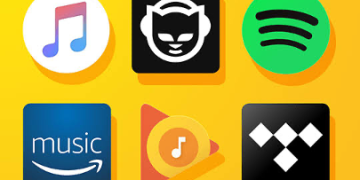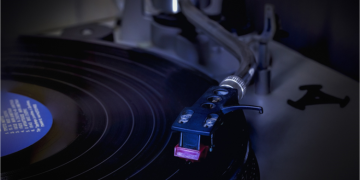When customers visit a retail store, they can touch and feel the products they wish to purchase physically. The touch allows them to review the product on their own by looking at its quality, the footfalls at the store, etc. However, things get tricky when it comes to online stores. There is no way for the buyers to examine the products or interact directly with the sellers physically. In this scenario, trust plays a crucial role.
Customer trust along with a successful customer-brand relationship are essential for the success of any brand. As a seller, the higher the level of trust your shopper has in your brand, the more they will make repeat purchases. As per a recent market research study, 69% of shoppers will buy from a brand they trust rather than shifting to a competitor offering better deals and good reviews.
Unlike any online store, when new shopper approaches Shopify, they automatically start looking for clues that can generate trust in their minds. They search if a particular brand is trustworthy to give them the confidence to purchase. This is where you can score a sale and a loyal customer as a Shopify store owner.
With our smart tactics, we will help Shopify store owners build customer trust and their store’s credibility for end users.
Different Techniques to Increase Customer Trust in Your Shopify Store
Trust is fickle, easy to break, but difficult to gain. We will discuss a few strategies that will help you in the long run to command unwavering customer trust.
Keep a Tab on Your Pop-ups
Several online store owners on Shopify enable two to three pop-ups for online shoppers when they land on their page. However, pop-ups are typically associated with a lack of security or malware. Most shoppers tend to flee the store after being bombarded with multiple pop-ups.
Therefore, when you are performing Shopify website development, make sure you set up only one pop-up that you want to highlight or display. It could be a discount offer pop-up, an email subscription, a loyalty program, etc.
Make sure to add a delay to the pop-up when setting it up or configure it to showcase only at the exit intent. This ensures that the shoppers will have a few more seconds to scour through your products before a loyalty program or subscription request pops up on the screen.
Display Social Proof With User-generated Pictures
Whenever we open an online store to buy a product, we see well-built and good-looking models showcasing the products. However, that is not enough. Shoppers must be able to view other shoppers like them showcasing the same product to build trust. This user-generated picture will be social proof for them to determine the seller’s authenticity. There have been so many instances where customers have scrolled endlessly to find a photo as proof to purchase a product.
Shopify owners can create user-generated images in the ways mentioned below.
- Create a lookbook for your product. Compile all the pictures you receive from the users and add them to it.
- Embed an Instagram feed to share images posted on social media by your customers.
- Enhance your Instagram feed to make it shoppable. Shoppers can click on an image and discover the featured products with a single tap.
- Insert pictures of your customers using the goods on the products page of your online store.
Showcase Product Reviews
Reviews are a great way to build customer trust. They are a window to your product’s soul. Reviews will help the customers decide if a particular product is a good fit for them. Almost every shopper today purchases a product only after reading the customer feedback. As per a study, positive reviews can increase the sale of a product by about 18%. On the contrary, negative reviews can lead to its downfall.
Online store owners can collect customer reviews and testimonials to display them on their pages. It will help the shoppers check the product viability before making the purchase.
Add Shopify Trust Badges
Many shoppers abandon their carts at the checkout point. One of the main reasons is the need for more trust in the payment method. Shoppers may be wary of online scams and would tend to abandon carts. This is where Shopify Trust Badges come in.
A trust badge indicates that the store is safe and uses secure payment methods. A shopper is more likely to buy if you have a verified payment gateway. Not only will a trust badge build trust, but it will also boost your sales.
Go Live
What’s a better way to foster trust than to have a one-on-one with the seller? Offer live chat services for your shoppers for any assistance or query. Shopify live chat lets shoppers clear any product-related doubts instantly, followed by a purchase. The luxury of a human touch will give them a personalized experience, leading to trust building.
You can use an application that can give automated responses to basic questions and ask a shopper to have patience in case you are busy with other shoppers.
Make a Refund Page with Clear Guidelines
Refunds are a pain point in every purchase. As a customer, everyone has faced the issue with refunds, whether they are late, shady, or fake. As a Shopify store owner, you must have a dedicated refund page with clear guidelines. It will help you gain your customer’s trust. Your guidelines must include all the necessary details like the validity, mode of payment, what if the goods are damaged, and more.
There are also some instances where the customers scam the store owners. The store owners must, therefore, be able to differentiate between a genuine issue and a scam.
Conclusion
Security is of prime importance when shopping online. Shopify store owners must prove their credibility to their customers. Prioritize customer trust and improve your conversions and sales.