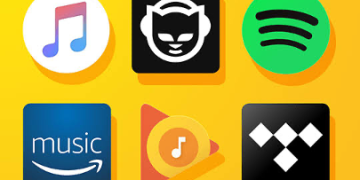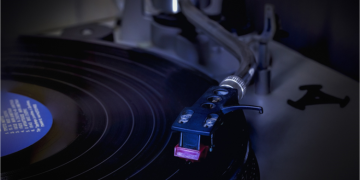If you are planning to install a wireless access point in your home, here are a few tips that you may find helpful. These include choosing the correct device, finding the best location so that the wifi technician can install it, and changing the administrator password. These tips will ensure that your wireless access point works properly and provides the best range possible.
Installing a wireless access point
When your wifi technician is installing one or multiple APs, there are several tips you should keep in mind. First, it’s important to understand your network’s needs. This includes how many devices you plan to connect and what kinds of online activities you want to support. It’s also a good idea to make a floor plan of your home or building to determine the optimal locations for the access points.
Make sure the Wireless Access Point is installed in an area with minimal obstruction. This is important for signal reception. If the AP is placed in an area with high ceilings or is located near windows, the signal may be cut off. Also, make sure the antenna is mounted at least three to five feet away from other radio sources.
Choosing the right device
Choosing the right wireless access point for your needs is crucial. The device should be easy to use, have intuitive settings, and offer a variety of features. It should also allow you to control the network remotely. Some models include an app or web-based interface. Some wireless routers also allow you to set up a wireless network in different locations. These features can be helpful when planning the setup of a wireless network for a business.
The placement of the wireless access point is very important. A well-placed AP provides the best performance. A wireless access point can be installed on a ceiling or a wall.
Finding the right location
The location of a wireless access point is essential if you want optimum signal strength. Ideally, you should install the access point at a central location, where most people will be using it. The location of the access point will depend on the type of business you have and how many people will use it. For example, a coffee shop will require different locations than a craft brewery. Similarly, an area that receives a high volume of traffic will require more access points.
Another important consideration is the coverage area of the access points. If there are several access points, they can overlap and interfere with each other. This means that your coverage area may be compromised by interference from other wireless networks. This can make your WiFi network less effective and more expensive to maintain.
Changing the admin password
Changing the admin password on a professional wireless access point installation requires a few steps. First, make sure that the password is at least eight characters long. It should also include numbers, lower and uppercase letters, and special characters (% and &). You can also use a combination of these characters.
Orienting the antennas
There are two important things to consider when orienting the antennas for professional wireless access point installations. First, the antennas should match the polarisation of the transmitted frequency. Second, the antennas should be spaced from other high-EMI devices to avoid interference. Finally, the antennas should be positioned at the right height to ensure optimum coverage.
If the antennas are oriented vertically, they can increase signal strength by a few decibels. This is particularly important in large buildings, where a lot of computers, smartphones, and printers can be positioned in every direction.