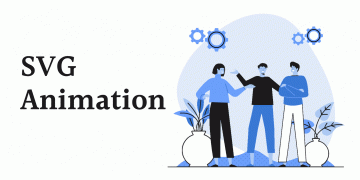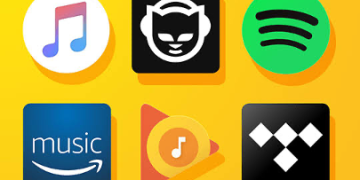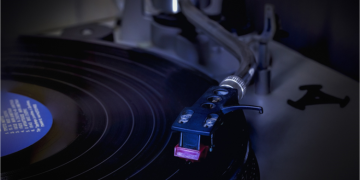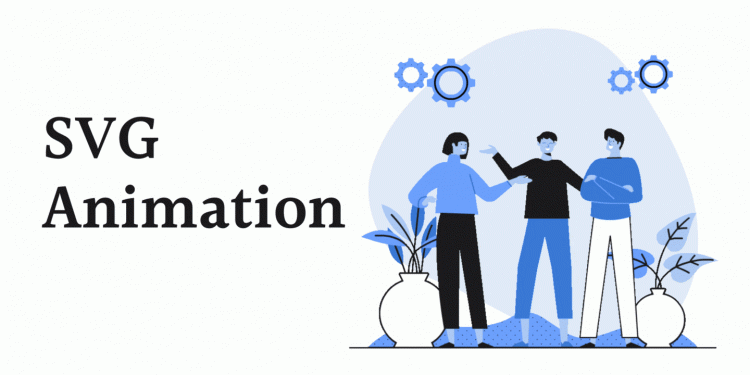Creating SVG animation for your web design can seem like a challenge, but with the right tools and guidance, you can surely learn how to make the best animations.
Whether you’re a designer that wants to stand out from the crowd using motion design or a website owner that wants to bring the latest technology to his website, you’re in the right place.
In this guide, we’ll walk you through some of the most important steps you need to take in order to create your very first SVG animation.
But first, let’s find out what is SVG animation and how to use it to create the most fresh-looking animated designs.
What is an Animated SVG
An Animated SVG is an advanced SVG (Scalable Vector Graphics) image that looks a bit like a video. In the modern world, if you work with the internet, you know that video is becoming a thing of the past and is now replaced with moving images. ̶SVG is a more advanced type of moving image and has been officially adopted into the HTML5 specification.
An Animated SVG has lots of options that make it more user-friendly.
What Does an Animated SVG Include?
An Animated SVG is a lot more than just some animated shapes. The Animated SVG format includes support for geometry and different data types, as well as different transition effects, shapes, and text elements.
With many options included, it’s clear that creating animated SVG is more than just flipping a few shapes.
What can You Create Using Animated SVG
Animated SVG helps you create amazing details such as animated logos or animated icons, but also complex animations with characters, polylines, circles, and lots more.
Each shape has been optimized for efficiency, so there are only a few attributes that the user needs to focus on.
The animated SVG format has been adopted into the latest version of HTML, and has been officially adopted into the HTML5 specification. It is compatible with all modern browsers that support CSS3 and HTML5.
An Animated SVG has been designed with best practices and is not able to be changed or modified. ̶Everything is done by the designer and all attributes are handled by the browser. ̶Therefore, an Animated SVG will only look the way it was designed.
How to Create Animates SVG
As with any other website development, the initial step in creating a website is research. This is also the case with Animated SVG. The research will provide you with the inspiration you need and lead you to discover a few things you did not know about Animated SVG.
If you are a designer, you already know the features that you want your Animated SVG to have. ̶With the SVG specification, you will find the necessary attributes that you need.
If you’re a developer, you will be able to implement these features as scripts. It’s as easy as that.
So, do you have a basic understanding of how Animated SVG works? ̶Once you do, your next step is to experiment with the most basic SVG files you can create using Adobe Illustrator.
Alternatively, you can use an online SVG animation tool to design your SVGs and animate them with ease. The latter will be the choice of most designers and developers.
Conclusions
In this article, we have presented you with a brief introduction to Animated SVG and a couple of examples on how to use it. As you’ve seen, it’s a pretty powerful tool. You can achieve great things with it and start creating animations of your own.
So, there you have it. Now you know that you can use this great SVG animation format to help your website stand out from the crowd and give it a unique feel.
We hope you’ve found this article useful and we’d love to hear from you. If you liked this article, be sure to share it with your friends on social media.